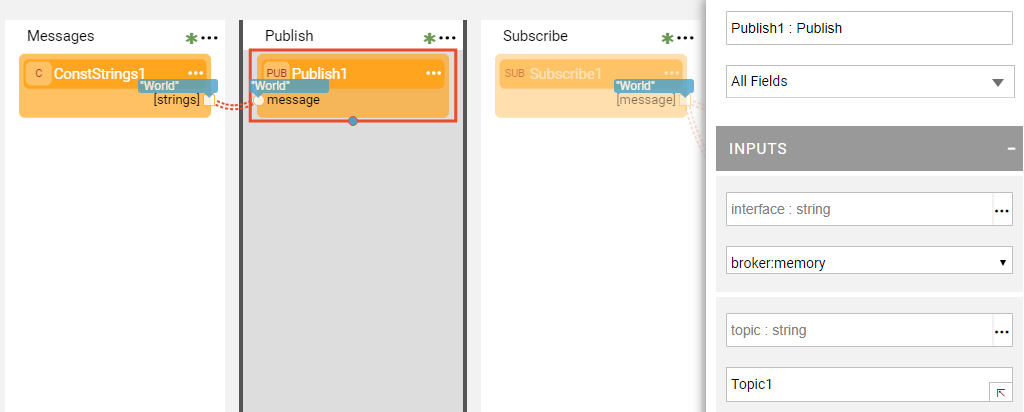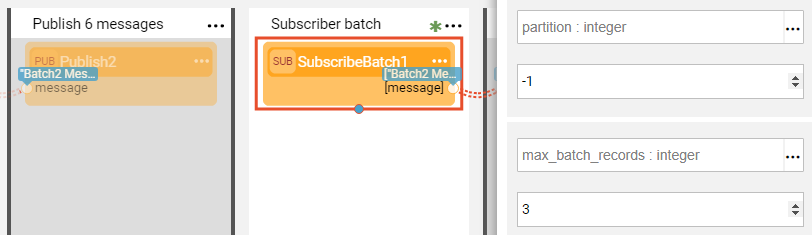Pub / Sub Actors
Broadway has a group of built-in Actors that manage Pub / Sub asynchronous message handling. These Actors belong to the queue category and they are:
- Publish Actor, publishes messages using a message provider.
- Subscribe Actor, subscribes to messages provided by a message provider.
- SubscribeBatch Actor, subscribes to messages and reads them in batches.
Message provider types supported in Broadway are:
- Apache Kafka.
- JMS Queue and Topic by any JMS provider (for example, RabbitMQ or Active MQ).
- Broker memory (in-memory queue), a Fabric internal queue without partitions that manages messages using a key.
Pub / Sub Input Arguments
The queue category Actors enable the Pub / Sub services functionality of the supported message providers, whereby their input arguments correspond to the functionality of these message providers. Some input arguments are relevant only for Kafka and some only for JMS. For example:
- The key input argument of the Publish Actor is relevant only for Kafka and is the key commonly used for partitioning.
- The correlation_id input argument is only used by JMS publishers. This is a unique identifier that correlates the request message and its reply. When left empty, the server generates a reply.
Publisher and Subscriber applications must be defined in Fabric as an Interface and then be set in the Actor's interface input argument.
The topic, group_id and few other input arguments have a default configuration on the interface level, thus they can be left empty in the Actor. However when a value is defined in the Actor, it is used in the flow instead of the value defined in the interface.
The Subscribe Actor should always listen to the same topic. The Publish Actor can send messages to different topics thus the topic argument of the Actor can be overridden during the flow.
Arguments not supported by the message provider can be left empty and be ignored. For example, the batch size is set by the max_batch_records input argument. This parameter is ignored by interfaces that do not support batches (such as JMS) which consider all batches to have a size of 1.
The message type to be processed by the Broadway Pub / Sub functionality must be aligned with the Data type defined on the Interface and is limited to: String, byte[], JSON, long. The message type of an in-memory broker is not limited to any specific types.
Timeout Setting
The timeout must be defined for the Subscribe Actor to indicate the time to wait for a new message. If the timeout elapses, the collection ends.
The Subscribe Actor has two timeout related settings:
- poll_timeout, the time to wait for a new message or the first message in a batch. If the timeout elapses, the collection ends. If set to -1, it waits forever.
- batch_timeout, the duration the system waits to accumulate messages in a batch. After the first message, the system accumulates additional messages until the batch_timeout is reached or the batch is full (max_batch_records). If the timeout elapses, the system returns a batch with at least one available message and no more than the max_batch_records).
When debugging the flow, the Subscribe Actor waits only 1 sec to prevent the Debug run from getting stuck. In a regular run, timeout can be controlled by setting it to the required elapsed time. It can also be set to -1, meaning an infinite wait for messages.
Acknowledgement in Broadway Pub / Sub
The Subscribe Actor sends an acknowledgement to the Pub / Sub service for each message received:
- In a Transaction, the acknowledgment is performed during the Commit.
- When not in Transaction, the acknowledgement is performed during the next received message. If the server fails after reading the message, the same message is processed again.
Pub / Sub Examples
Check out message-broker-pubsub.flow for Pub / Sub examples. To do so, go to Actions > Examples in the Main menu.
The following section of the example flow shows how to publish messages to an in-memory queue using a Publish Actor and then reading them from a queue using the Subscribe Actor.
To read messages in batches, use the SubscribeBatch Actor and set max_batch_records to the required batch size.
The following example shows a Subscribe flow which includes a transaction. If a failure occurs, all messages from the beginning of the transaction are rolled back. The Subscribe Actor reads all the messages again when a server is up again. If the same flow does not include a transaction, only the last message is repeated after the server fails and starts again.
Pub / Sub Actors
Broadway has a group of built-in Actors that manage Pub / Sub asynchronous message handling. These Actors belong to the queue category and they are:
- Publish Actor, publishes messages using a message provider.
- Subscribe Actor, subscribes to messages provided by a message provider.
- SubscribeBatch Actor, subscribes to messages and reads them in batches.
Message provider types supported in Broadway are:
- Apache Kafka.
- JMS Queue and Topic by any JMS provider (for example, RabbitMQ or Active MQ).
- Broker memory (in-memory queue), a Fabric internal queue without partitions that manages messages using a key.
Pub / Sub Input Arguments
The queue category Actors enable the Pub / Sub services functionality of the supported message providers, whereby their input arguments correspond to the functionality of these message providers. Some input arguments are relevant only for Kafka and some only for JMS. For example:
- The key input argument of the Publish Actor is relevant only for Kafka and is the key commonly used for partitioning.
- The correlation_id input argument is only used by JMS publishers. This is a unique identifier that correlates the request message and its reply. When left empty, the server generates a reply.
Publisher and Subscriber applications must be defined in Fabric as an Interface and then be set in the Actor's interface input argument.
The topic, group_id and few other input arguments have a default configuration on the interface level, thus they can be left empty in the Actor. However when a value is defined in the Actor, it is used in the flow instead of the value defined in the interface.
The Subscribe Actor should always listen to the same topic. The Publish Actor can send messages to different topics thus the topic argument of the Actor can be overridden during the flow.
Arguments not supported by the message provider can be left empty and be ignored. For example, the batch size is set by the max_batch_records input argument. This parameter is ignored by interfaces that do not support batches (such as JMS) which consider all batches to have a size of 1.
The message type to be processed by the Broadway Pub / Sub functionality must be aligned with the Data type defined on the Interface and is limited to: String, byte[], JSON, long. The message type of an in-memory broker is not limited to any specific types.
Timeout Setting
The timeout must be defined for the Subscribe Actor to indicate the time to wait for a new message. If the timeout elapses, the collection ends.
The Subscribe Actor has two timeout related settings:
- poll_timeout, the time to wait for a new message or the first message in a batch. If the timeout elapses, the collection ends. If set to -1, it waits forever.
- batch_timeout, the duration the system waits to accumulate messages in a batch. After the first message, the system accumulates additional messages until the batch_timeout is reached or the batch is full (max_batch_records). If the timeout elapses, the system returns a batch with at least one available message and no more than the max_batch_records).
When debugging the flow, the Subscribe Actor waits only 1 sec to prevent the Debug run from getting stuck. In a regular run, timeout can be controlled by setting it to the required elapsed time. It can also be set to -1, meaning an infinite wait for messages.
Acknowledgement in Broadway Pub / Sub
The Subscribe Actor sends an acknowledgement to the Pub / Sub service for each message received:
- In a Transaction, the acknowledgment is performed during the Commit.
- When not in Transaction, the acknowledgement is performed during the next received message. If the server fails after reading the message, the same message is processed again.
Pub / Sub Examples
Check out message-broker-pubsub.flow for Pub / Sub examples. To do so, go to Actions > Examples in the Main menu.
The following section of the example flow shows how to publish messages to an in-memory queue using a Publish Actor and then reading them from a queue using the Subscribe Actor.
To read messages in batches, use the SubscribeBatch Actor and set max_batch_records to the required batch size.
The following example shows a Subscribe flow which includes a transaction. If a failure occurs, all messages from the beginning of the transaction are rolled back. The Subscribe Actor reads all the messages again when a server is up again. If the same flow does not include a transaction, only the last message is repeated after the server fails and starts again.