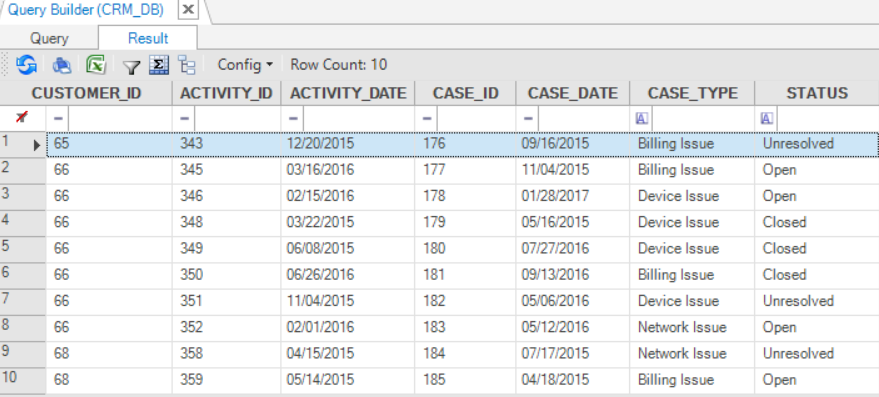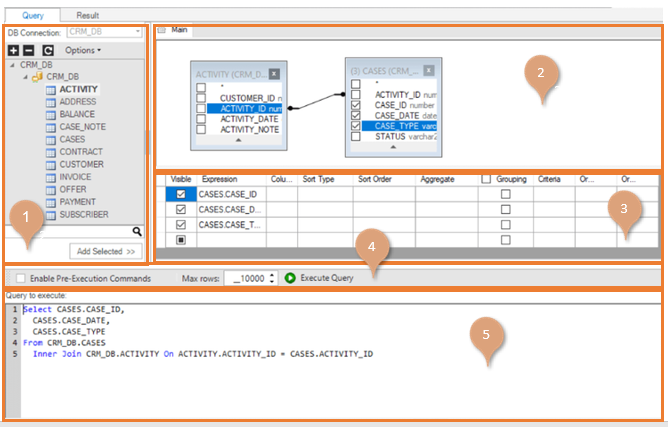Query Builder Window
The Query Builder is an embedded visual query building component that allows you to build complex SQL queries on a selected DB Interface using an intuitive interface. The Query Builder window has two tabs:
- Query, where you can build and run an SQL query on selected DB Tables, Views or Synonyms.
- Results, which displays the results of the executed SQL query.
Note: The DB Interface has a Schema Filter setting which enables filtering the DB Schema’s list that is used by the Query Builder and the DB Queries in the DB Interface.
Query Tab
The Query tab enables you to build and run an SQL query on selected DB Tables and is divided into the following working areas:
- DB Tree (top left), enables selecting a Project’s DB interface from the DB Interfaces dropdown list and displays a tree of DB objects (Tables, Views, and Synonyms) and their columns of the selected DB interface.
- Main Window (top right), displays a graphical map of the selected tables and columns for the SQL query.
- Selected Columns Table (bottom right), displays the same information as the Main Window in a tabular format and enables editing the SQL query.
- Query Settings toolbar.
- Query display (bottom of the window), displays the generated SQL statement which can be edited manually.
Result Tab
Displays the data that is received from the executed query. Click Export to Excel to export the data into an Excel file.
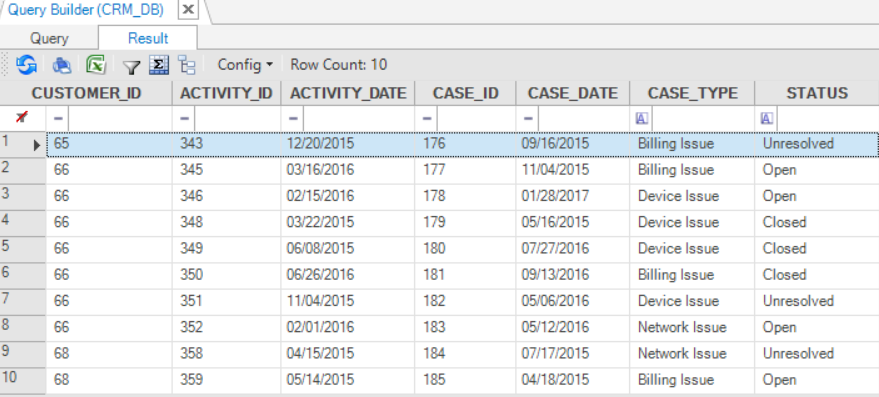
Query Builder Window
The Query Builder is an embedded visual query building component that allows you to build complex SQL queries on a selected DB Interface using an intuitive interface. The Query Builder window has two tabs:
- Query, where you can build and run an SQL query on selected DB Tables, Views or Synonyms.
- Results, which displays the results of the executed SQL query.
Note: The DB Interface has a Schema Filter setting which enables filtering the DB Schema’s list that is used by the Query Builder and the DB Queries in the DB Interface.
Query Tab
The Query tab enables you to build and run an SQL query on selected DB Tables and is divided into the following working areas:
- DB Tree (top left), enables selecting a Project’s DB interface from the DB Interfaces dropdown list and displays a tree of DB objects (Tables, Views, and Synonyms) and their columns of the selected DB interface.
- Main Window (top right), displays a graphical map of the selected tables and columns for the SQL query.
- Selected Columns Table (bottom right), displays the same information as the Main Window in a tabular format and enables editing the SQL query.
- Query Settings toolbar.
- Query display (bottom of the window), displays the generated SQL statement which can be edited manually.
Result Tab
Displays the data that is received from the executed query. Click Export to Excel to export the data into an Excel file.