TDM - Handling Parameters
TDM Task - Selecting Entities Based on Parameters
A TDM task enables you to select a subset of entities based on a predefined list of parameters. For example, copy 10 business customers belonging to Billing Cycle 1 and located in NY.
The parameters that are available for the task are attached to the LUs of the task's Business Entity. Parameters are defined at an LU level.
TDM Parameter Tables
When synced, the LUIs create and update the Parameters table in the TDM database. A separate parameters table is created for each LU. The naming convention of the parameters tables is <LU Name>_params.
Parameter tables are used for:
- getting the list of available parameters per task.
- getting the number of matching entities for the selected parameters of the task.
- creating the entity list for the task if the task's selection method is based on parameters.
- creating the entity list for the task if a random selection of entities is used whereby the entities are randomly selected from the parameters table in the task's root LU.
TDM Parameters - Implementation Guidelines
Import the TDM Library into the Fabric project and copy the LU_PARAMS LU table from the TDM_LIBRARY LU to each LU in the project, apart from the TDM LU. The LU_PARAMS table copied from the TDM_LIBRARY holds the following columns:
- ENTITY_ID
- SOURCE_ENVIRONMENT
The fnEnrichmentLuParams enrichment function is attached to the LU_PARAMS table, it populates the LU_PARAMS table and then creates a record for each LUI (Entity ID).
Add the LU_PARAMS to the LU Schema and link the ENTITY_ID to the FABRIC_TDM_ROOT.IID.
Edit the COMBO_MAX_COUNT shared Global imported from the TDM Library, if needed. By default, the Global is populated with 49 and is checked when creating a TDM task using a parameters selection method. If the number of possible values in the TDM Parameters tables is less than or equal to the COMBO_MAX_COUNT value, the parameter is handled as a combo parameter and a list of all possible values for this parameter is displayed. If a value is not selected from the list, the parameter has more values than the threshold defined in COMBO_MAX_COUNT and you must enter the value in the parameter.
Add Parameters to the Logical Unit
Deploy the LU to the Fabric debug server.
Copy the trnLuParams translation object from the TDM_LIBRARY LU to the LU.
Edit the trnLuParams. Populate the parameter name and the SQL query of each parameter. The SQL query runs on the LU and must return only one column that is populated into the Parameter column of the LU_PARAMS table. For an SQL query validation, click the SQL button on the record to open the Query Builder where you can populate the Fabric DB connection and select the LU. For example:
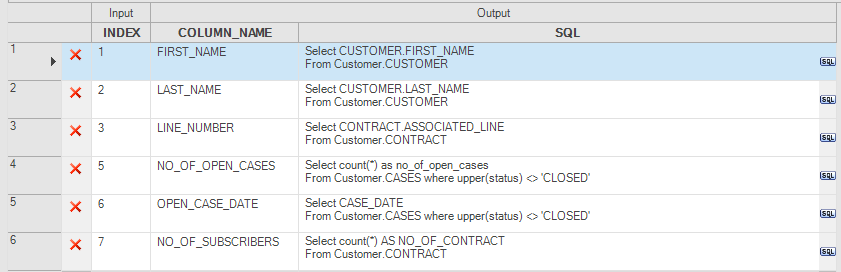
Edit the LU_PARAMS table. Each parameter defined for the trnLuParams must be added to the LU table as a separate column. Set the type of all columns to Text. For example:
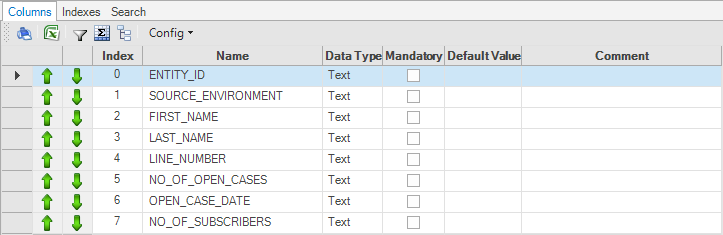
The fnEnrichmentLuParams enrichment function runs the SQL queries of the trnLuParams and populates each column in the LU_PARAMS with the results of its related SQL query. Each parameter's column holds a JSON file that contains the values of the parameter. Each parameter can hold several values that are separated by a comma. For example:
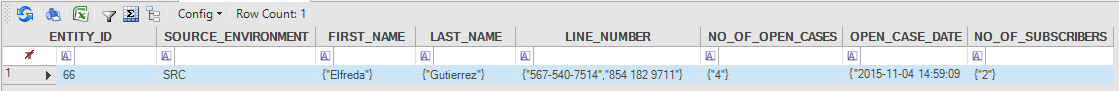
- The fnEnrichmentLuParams enrichment function also creates and populates the
<LU Name>_paramstable in the TDM DB.
- The fnEnrichmentLuParams enrichment function also creates and populates the
Notes:
- The COLUMN_NAME value of the trnLuParams must be identical to the column_name added to LU_PARAMS table.
- The COLUMN_NAME value is displayed in the TDM Portal when the user selects parameters for a task.
- Do not include spaces or special characters in parameter names.
- Even if parameters do not need to be defined for an LU, the LU_PARAMS table with the ENTITY_ID and SOURCE_ENVIRONMENT columns must be added to the LU Schema to create the
<LU Name>_paramstable in the TDM DB. The<LU Name>_paramstable is needed by both entities selection methods of a TDM task: Parameters and Random Selection.
TDM - Handling Parameters
TDM Task - Selecting Entities Based on Parameters
A TDM task enables you to select a subset of entities based on a predefined list of parameters. For example, copy 10 business customers belonging to Billing Cycle 1 and located in NY.
The parameters that are available for the task are attached to the LUs of the task's Business Entity. Parameters are defined at an LU level.
TDM Parameter Tables
When synced, the LUIs create and update the Parameters table in the TDM database. A separate parameters table is created for each LU. The naming convention of the parameters tables is <LU Name>_params.
Parameter tables are used for:
- getting the list of available parameters per task.
- getting the number of matching entities for the selected parameters of the task.
- creating the entity list for the task if the task's selection method is based on parameters.
- creating the entity list for the task if a random selection of entities is used whereby the entities are randomly selected from the parameters table in the task's root LU.
TDM Parameters - Implementation Guidelines
Import the TDM Library into the Fabric project and copy the LU_PARAMS LU table from the TDM_LIBRARY LU to each LU in the project, apart from the TDM LU. The LU_PARAMS table copied from the TDM_LIBRARY holds the following columns:
- ENTITY_ID
- SOURCE_ENVIRONMENT
The fnEnrichmentLuParams enrichment function is attached to the LU_PARAMS table, it populates the LU_PARAMS table and then creates a record for each LUI (Entity ID).
Add the LU_PARAMS to the LU Schema and link the ENTITY_ID to the FABRIC_TDM_ROOT.IID.
Edit the COMBO_MAX_COUNT shared Global imported from the TDM Library, if needed. By default, the Global is populated with 49 and is checked when creating a TDM task using a parameters selection method. If the number of possible values in the TDM Parameters tables is less than or equal to the COMBO_MAX_COUNT value, the parameter is handled as a combo parameter and a list of all possible values for this parameter is displayed. If a value is not selected from the list, the parameter has more values than the threshold defined in COMBO_MAX_COUNT and you must enter the value in the parameter.
Add Parameters to the Logical Unit
Deploy the LU to the Fabric debug server.
Copy the trnLuParams translation object from the TDM_LIBRARY LU to the LU.
Edit the trnLuParams. Populate the parameter name and the SQL query of each parameter. The SQL query runs on the LU and must return only one column that is populated into the Parameter column of the LU_PARAMS table. For an SQL query validation, click the SQL button on the record to open the Query Builder where you can populate the Fabric DB connection and select the LU. For example:
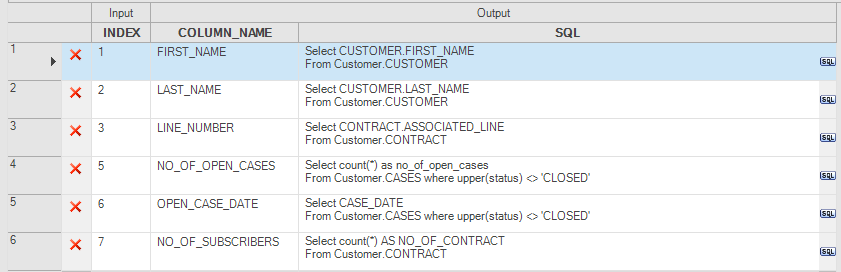
Edit the LU_PARAMS table. Each parameter defined for the trnLuParams must be added to the LU table as a separate column. Set the type of all columns to Text. For example:
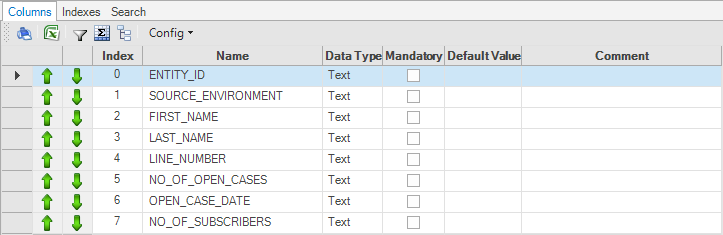
The fnEnrichmentLuParams enrichment function runs the SQL queries of the trnLuParams and populates each column in the LU_PARAMS with the results of its related SQL query. Each parameter's column holds a JSON file that contains the values of the parameter. Each parameter can hold several values that are separated by a comma. For example:
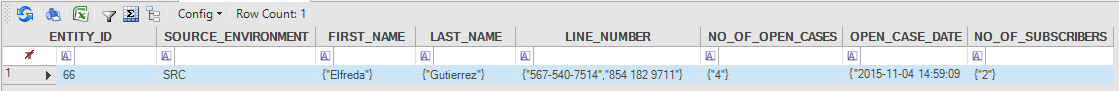
- The fnEnrichmentLuParams enrichment function also creates and populates the
<LU Name>_paramstable in the TDM DB.
- The fnEnrichmentLuParams enrichment function also creates and populates the
Notes:
- The COLUMN_NAME value of the trnLuParams must be identical to the column_name added to LU_PARAMS table.
- The COLUMN_NAME value is displayed in the TDM Portal when the user selects parameters for a task.
- Do not include spaces or special characters in parameter names.
- Even if parameters do not need to be defined for an LU, the LU_PARAMS table with the ENTITY_ID and SOURCE_ENVIRONMENT columns must be added to the LU Schema to create the
<LU Name>_paramstable in the TDM DB. The<LU Name>_paramstable is needed by both entities selection methods of a TDM task: Parameters and Random Selection.




