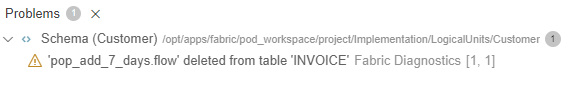Add or Delete Population from LU Schema
A Table Population object holds the transformation and mapping rules of the data and populates the data into the LU table. Each table can have one or more populations.
How Do I Add a Table Population To the LU Schema?
From the Schema Window
- Go to the Project Tree > Logical Units / Data Products > relevant logical unit > Schema in order to open the Schema window.
- Click on the table > select Add Population from the context menu.
- Populate the population name. The new population flow is open.
- Add input argument(s) to the PopulationArgs Actor, make it External and save the population.
- Re-open the schema. The new population is automatically added to the LU schema.
- Link the new population to its parent table.
From the Project Tree
- Go to the Project Tree > Logical Unit > right click on the LU table > select New Population for creating a new population object.
- Open the LU schema window. The new population is automatically added to the LU schema.
- Link the new population to its parent table.
Note: If required, you can edit the execution order of the new population.
Click for more information about Editing the Execution Order of a Table Population.
How Do I Delete a Table Population From an LU Schema?
- Go to the Project Tree > Population Object > press the Delete key.
- Re-open the LU schema screen.
- Save the changes for removal of the deleted population object from the LU schema.
Note: if the LU schema is already open, you can click on the Refresh icon on the toolbar.
Either way - reopening the file or refreshing it - a popup notification will appear at the bottom right corner of the screen, advising of the change. It would look like this:
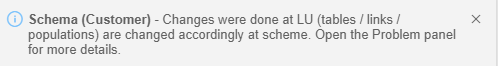
In order to verify your changes and/or deletions, open the "Problems" panel view (can be opened from the top menu > View or by pressing CTRL+SHIFT+M). I.e.:
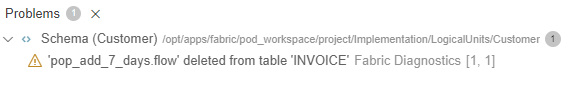
Add or Delete Population from LU Schema
A Table Population object holds the transformation and mapping rules of the data and populates the data into the LU table. Each table can have one or more populations.
How Do I Add a Table Population To the LU Schema?
From the Schema Window
- Go to the Project Tree > Logical Units / Data Products > relevant logical unit > Schema in order to open the Schema window.
- Click on the table > select Add Population from the context menu.
- Populate the population name. The new population flow is open.
- Add input argument(s) to the PopulationArgs Actor, make it External and save the population.
- Re-open the schema. The new population is automatically added to the LU schema.
- Link the new population to its parent table.
From the Project Tree
- Go to the Project Tree > Logical Unit > right click on the LU table > select New Population for creating a new population object.
- Open the LU schema window. The new population is automatically added to the LU schema.
- Link the new population to its parent table.
Note: If required, you can edit the execution order of the new population.
Click for more information about Editing the Execution Order of a Table Population.
How Do I Delete a Table Population From an LU Schema?
- Go to the Project Tree > Population Object > press the Delete key.
- Re-open the LU schema screen.
- Save the changes for removal of the deleted population object from the LU schema.
Note: if the LU schema is already open, you can click on the Refresh icon on the toolbar.
Either way - reopening the file or refreshing it - a popup notification will appear at the bottom right corner of the screen, advising of the change. It would look like this:
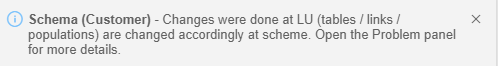
In order to verify your changes and/or deletions, open the "Problems" panel view (can be opened from the top menu > View or by pressing CTRL+SHIFT+M). I.e.: