Group and Ungroup LU Tables
An LU schema may include a large number of tables. To make the structure of the table schema clearer, group or ungroup list of tables.
I.e. below is a group of tables marked with a title and a different color:
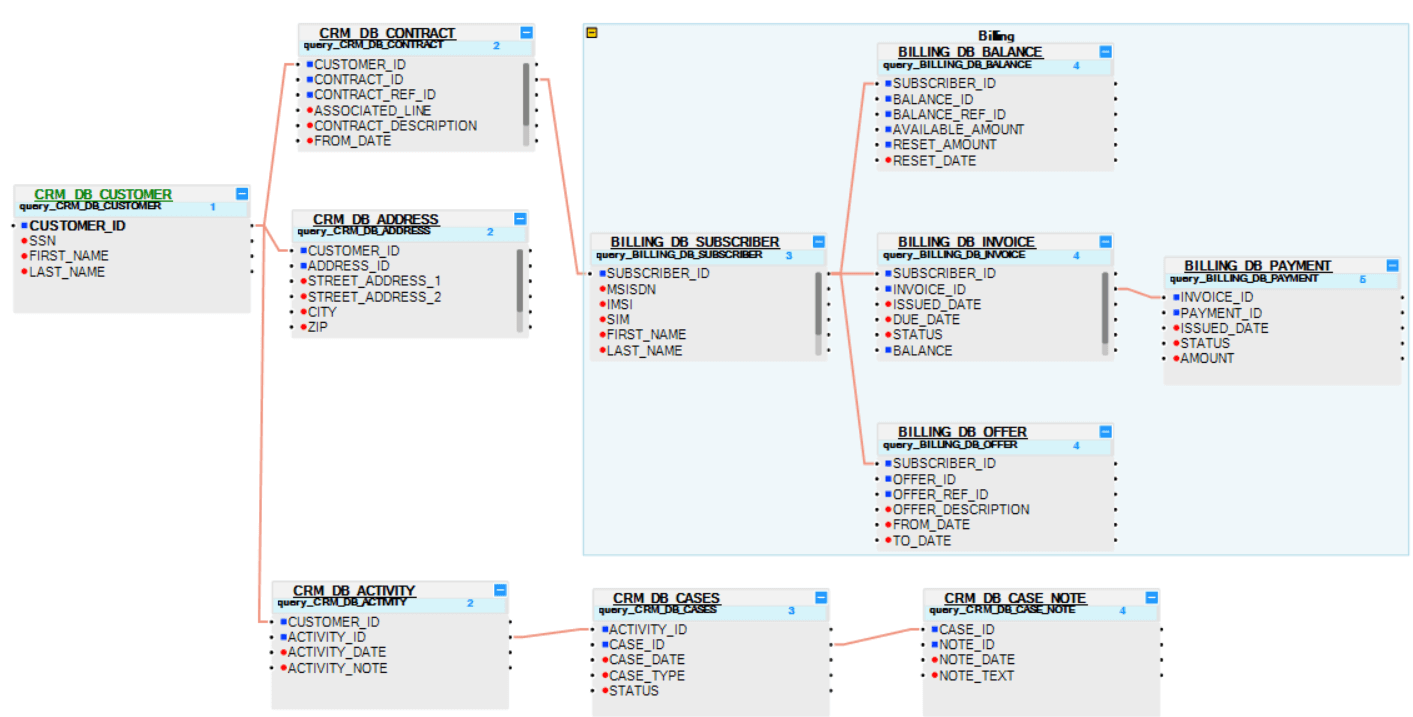
How Can I Group LU Tables?
- Select the tables to be grouped.
- Click the Group SubGraph icon in the Logical Unit toolbar.
- Click the Grouped SubGraph and edit the name of the Group.
How Can I Ungroup LU Tables?
Click the Grouped SubGraph and click the Ungroup SubGraph icon.
How Can I Group LU Tables?
- Select the tables to be grouped.
- Click on the
icon in the Logical Unit toolbar.
- Click on the group's title and edit the name.
How Can I Ungroup LU Tables?
Remove tables from a group
When you wish to remove a specific table/s from a group, whereas other table/s remain in the group, do the following:
- Select one or more tables to be removed from the group.
- Click the
icon in the Logical Unit Schema toolbar.
- The group is deleted following removal of all tables from it.
Ungroup a group
When you wish to remove a group - ungroup all tables from it. The following steps should be done:
Select the group. You will see a blue border line around it.
Click on the
icon in the Logical Unit Schema toolbar.
Group and Ungroup LU Tables
An LU schema may include a large number of tables. To make the structure of the table schema clearer, group or ungroup list of tables.
I.e. below is a group of tables marked with a title and a different color:
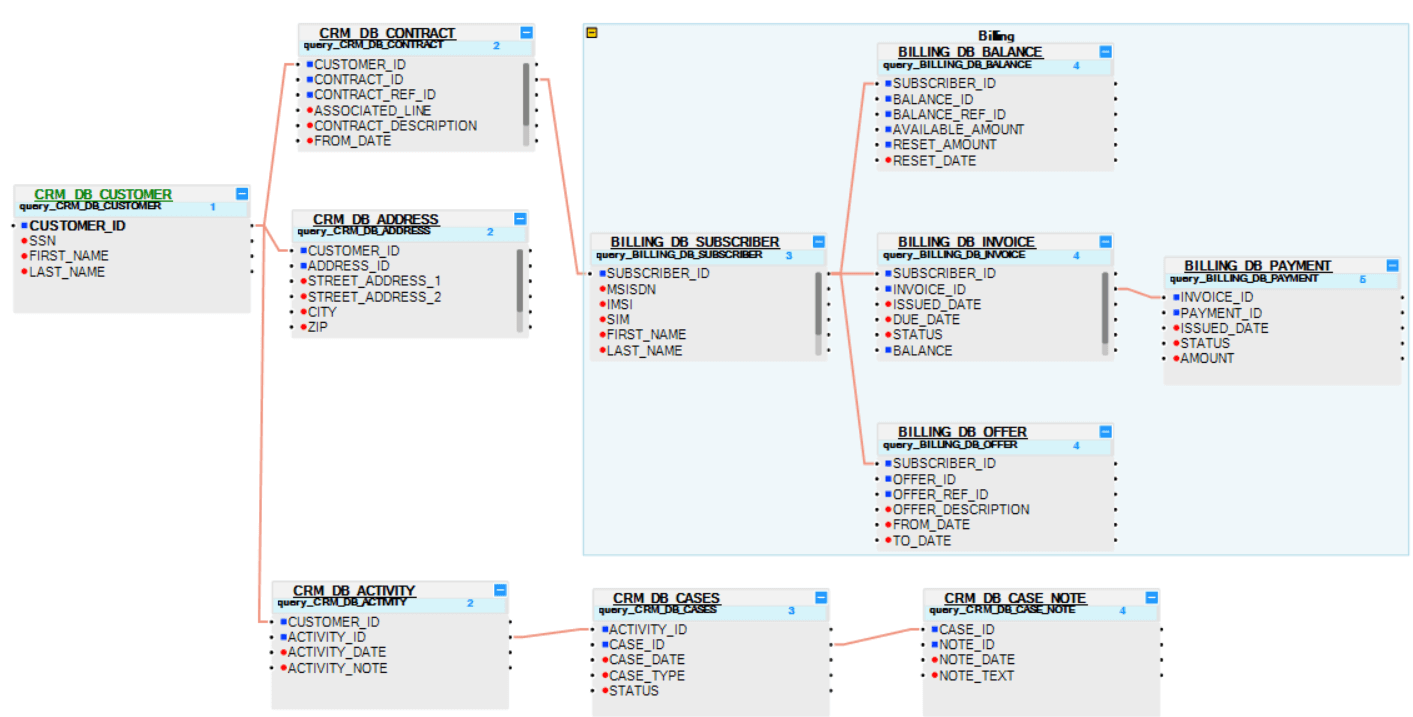
How Can I Group LU Tables?
- Select the tables to be grouped.
- Click the Group SubGraph icon in the Logical Unit toolbar.
- Click the Grouped SubGraph and edit the name of the Group.
How Can I Ungroup LU Tables?
Click the Grouped SubGraph and click the Ungroup SubGraph icon.
How Can I Group LU Tables?
- Select the tables to be grouped.
- Click on the
icon in the Logical Unit toolbar.
- Click on the group's title and edit the name.
How Can I Ungroup LU Tables?
Remove tables from a group
When you wish to remove a specific table/s from a group, whereas other table/s remain in the group, do the following:
- Select one or more tables to be removed from the group.
- Click the
icon in the Logical Unit Schema toolbar.
- The group is deleted following removal of all tables from it.
Ungroup a group
When you wish to remove a group - ungroup all tables from it. The following steps should be done:
Select the group. You will see a blue border line around it.
Click on the
icon in the Logical Unit Schema toolbar.




