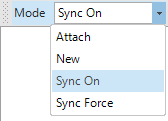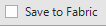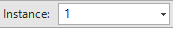Debug Table Population
A Table Population is a Fabric Studio component that defines and executes the mapping and data transformation rules from a data source, like a DB table or Input file, into a target Logical Unit (LU) table.
The Table Population window is used to define and display the transformation rules that are applied to data when it is loaded into a Fabric database.
The following is an example of the Table Population window:
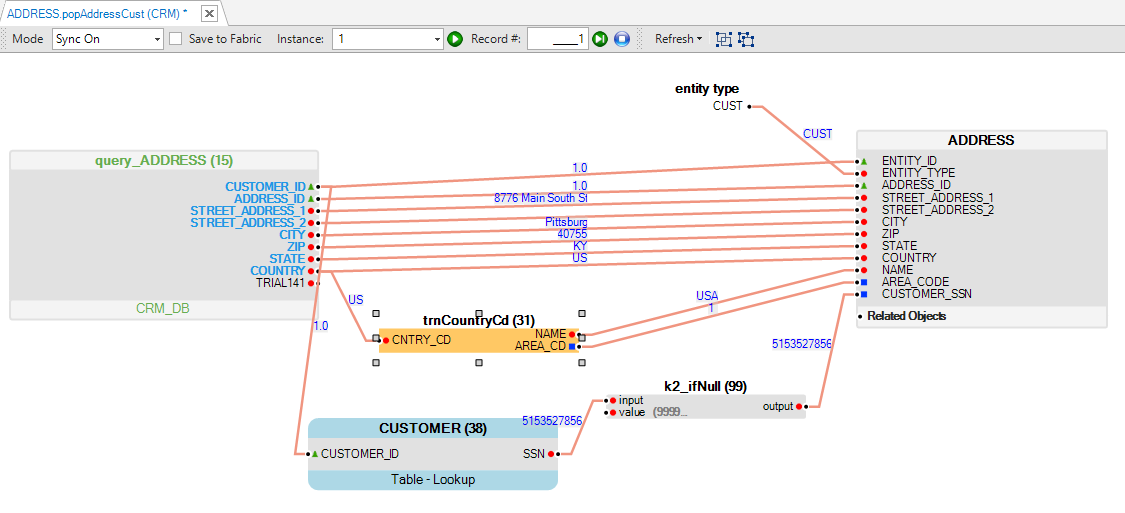
The Population window has a Debug option which activates a GET LUI Fabric command over the Fabric debug server.
The mapped data is displayed in the Population Window working area and errors, if they exist, are displayed in the Log window.
In the Table Population a source object can return one or many records whereby each output record is mapped and populated into a target LU table. A Debug process can be executed on each record in the population.
How do I Use the Debug Toolbar?
The Debug Toolbar is used to test the Table Population map by executing its population logic on a selected Instance ID.
- When the execution is successful, the values of the Input and Output fields are displayed in the working area above the connection lines between the source and the target.
- If there is an error, it is displayed in the Fabric Studio Server Log section.
The Debug Toolbar has the following icons:
|
Sync Mode. Sync mode values: |
|
If checked, the sync of the instance is committed in the Fabric debug server. Otherwise, the sync transaction is rollbacked in the Fabric debug server. By default, this checkbox is unchecked. |
|
Populate the LUI (instance ID) for the debug. |
|
Displays the current record’s number. |
|
Execute Debug, Debug Next Record, and Stop Debug. |
Debug Table Population
A Table Population is a Fabric Studio component that defines and executes the mapping and data transformation rules from a data source, like a DB table or Input file, into a target Logical Unit (LU) table.
The Table Population window is used to define and display the transformation rules that are applied to data when it is loaded into a Fabric database.
The following is an example of the Table Population window:
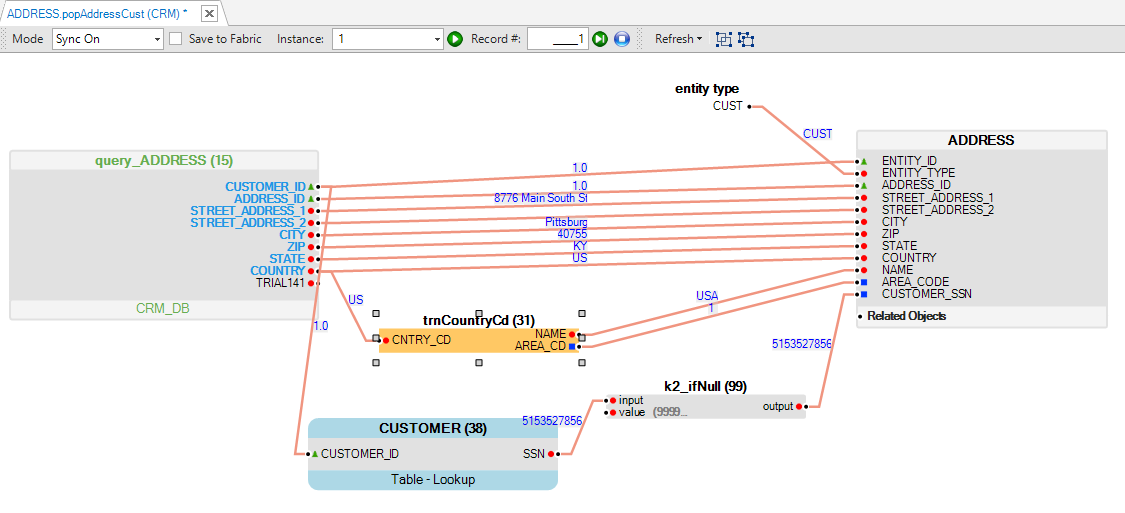
The Population window has a Debug option which activates a GET LUI Fabric command over the Fabric debug server.
The mapped data is displayed in the Population Window working area and errors, if they exist, are displayed in the Log window.
In the Table Population a source object can return one or many records whereby each output record is mapped and populated into a target LU table. A Debug process can be executed on each record in the population.
How do I Use the Debug Toolbar?
The Debug Toolbar is used to test the Table Population map by executing its population logic on a selected Instance ID.
- When the execution is successful, the values of the Input and Output fields are displayed in the working area above the connection lines between the source and the target.
- If there is an error, it is displayed in the Fabric Studio Server Log section.
The Debug Toolbar has the following icons:
|
Sync Mode. Sync mode values: |
|
If checked, the sync of the instance is committed in the Fabric debug server. Otherwise, the sync transaction is rollbacked in the Fabric debug server. By default, this checkbox is unchecked. |
|
Populate the LUI (instance ID) for the debug. |
|
Displays the current record’s number. |
|
Execute Debug, Debug Next Record, and Stop Debug. |