Task Variables Tab
K2view's TDM enables overriding Global variables on both environment and task levels:
- Setting variables on a task level only impacts the execution of a task.
- Setting variables on an environment impacts the execution of all tasks created on the TDM environment.
Click to read more about overriding Fabric settings by a task's execution.
The Task variables tab in the task's Advanced settings displays the list of variables set on a task level and enables setting variables on a task.
Click Set Task Variable to set a variable value on the task. The following pop-up window opens:
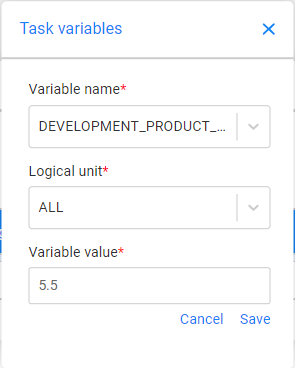
- Variable Name - select a value from the drop-down list of Global variables defined in the Fabric implementation.
- Logical Unit - can be populated with either 'ALL' (impacting all the task's LUs) or a specific LU name.
- Variable Value - the default value is displayed. You can set a different value on the variable.
Task Variables Tab
K2view's TDM enables overriding Global variables on both environment and task levels:
- Setting variables on a task level only impacts the execution of a task.
- Setting variables on an environment impacts the execution of all tasks created on the TDM environment.
Click to read more about overriding Fabric settings by a task's execution.
The Task variables tab in the task's Advanced settings displays the list of variables set on a task level and enables setting variables on a task.
Click Set Task Variable to set a variable value on the task. The following pop-up window opens:
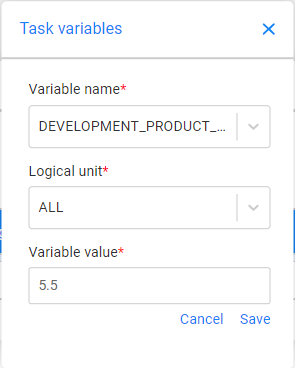
- Variable Name - select a value from the drop-down list of Global variables defined in the Fabric implementation.
- Logical Unit - can be populated with either 'ALL' (impacting all the task's LUs) or a specific LU name.
- Variable Value - the default value is displayed. You can set a different value on the variable.


