Task — Target Component — Entities
The following information needs to be set when the task's data type is Business entities (with or without referential tables):
- Destination of test data: Testing environment or AI training. The AI training option creates a training task and is available only for entities and only for users that have Write permissions on the AI environment.
- A selected Business entity - for example, Customer.
The following attributes must be set for Testing environment data destination:
- Target environment name.
- Actions to be performed in the target environment.
When you start the task creation with the Target component - e.g., a delete task - you must set the task's Business entity:
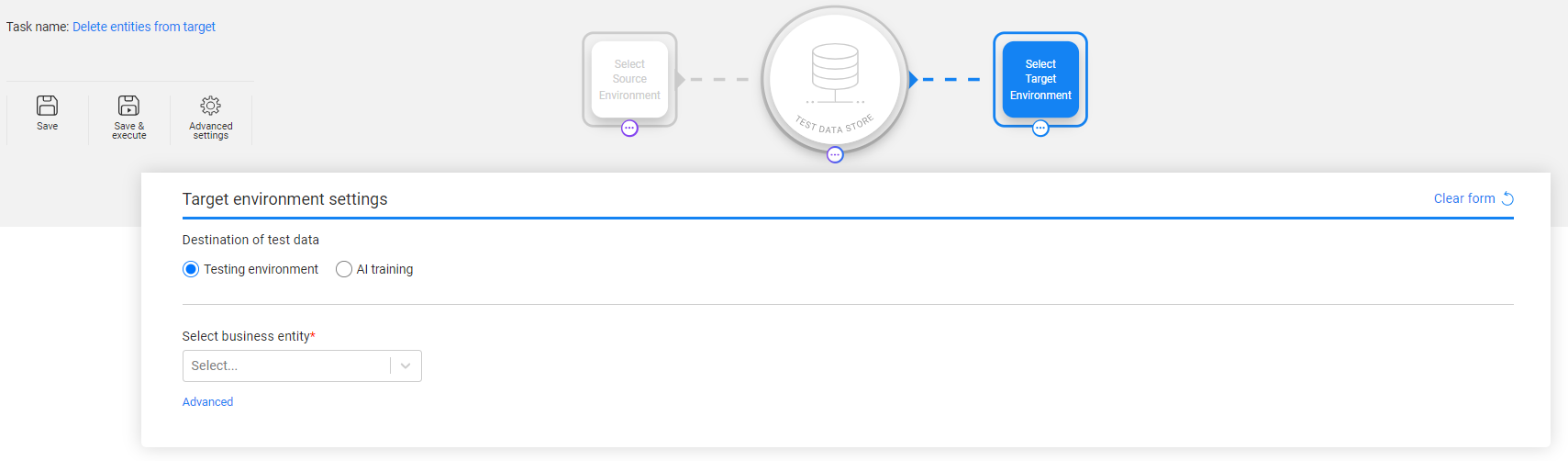
When you set the Source component before the Target, the selected Business entity is already populated in the Target form:
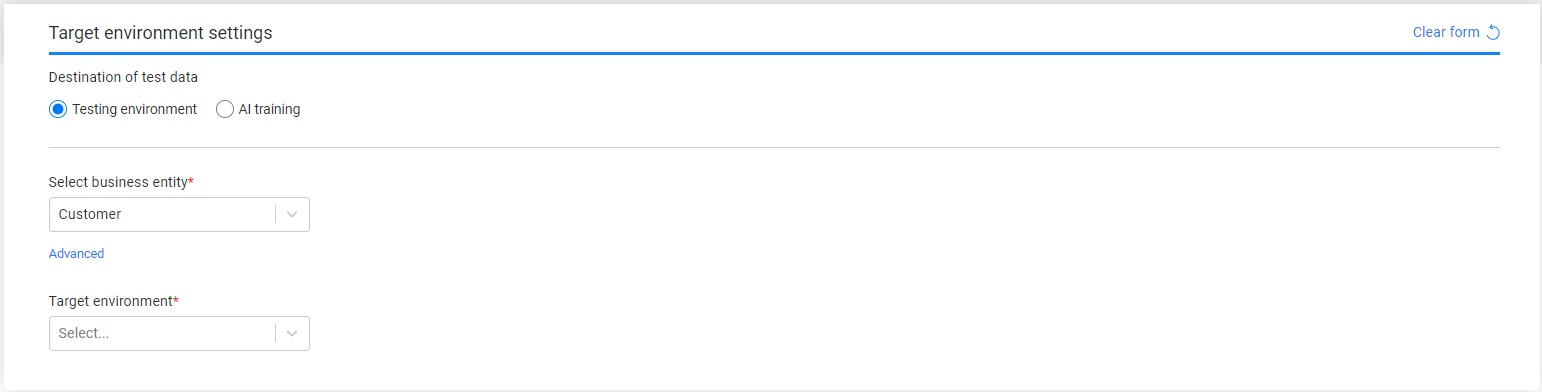
Business Entity
The Business Entity (BE) and its Advanced settings are available for both the Source and Target components. They display the systems and Logical Units (LUs) associated with the selected BE.
When you populate the Source before the Target, the Source BE and its selected systems and LUs are automatically copied to the Target component.
Important notes
- You can change the BE; however, selecting a different BE for the task resets the Source and Subset components.
- Changing the selected LU and/or system affects both the Source and Target components.
- If the target environment contains disabled systems and the task performs load and/or delete actions on the target environment, you must clear (uncheck) the disabled systems before execution.
Advanced BE - Affinity and Max Number of Workers
Starting with TDM 9.5, each LU in the Advanced BE view supports configuration of:
- Affinity
- Maximum number of workers
You can expand each LU and configure these values after selecting an environment.
By default, each LU inherits its values from:
- The environment’s system settings (if defined), or
- The TDM and Fabric configuration values
You can override these values per LU to control and optimize task execution behavior:
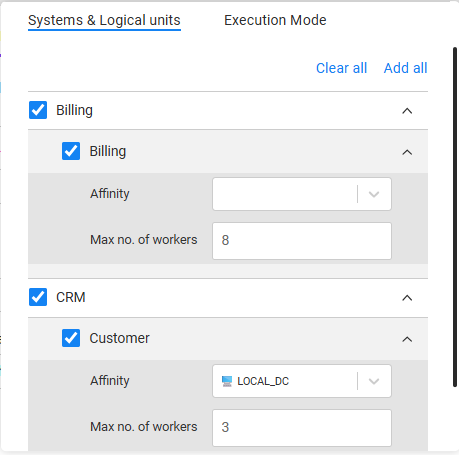
When both Source and Target components are defined for the task (Load, Extract & Load, Generate & Load):
- Affinity
- The task execution process runs using the target affinity
- The entity extraction runs using the source affinity
- Max number of workers
- The task execution process uses the target maximum number of workers
Click here for detailed information on how task execution determines the effective affinity and maximum number of workers.
Target environment
Select one TDM environment from the drop-down list. This list displays the available target environments for the user. Only environments that contain systems with the select task's BE are displayed.
Actions to perform
The following actions can be performed on the selected testing environment. You can select one or multiple actions:
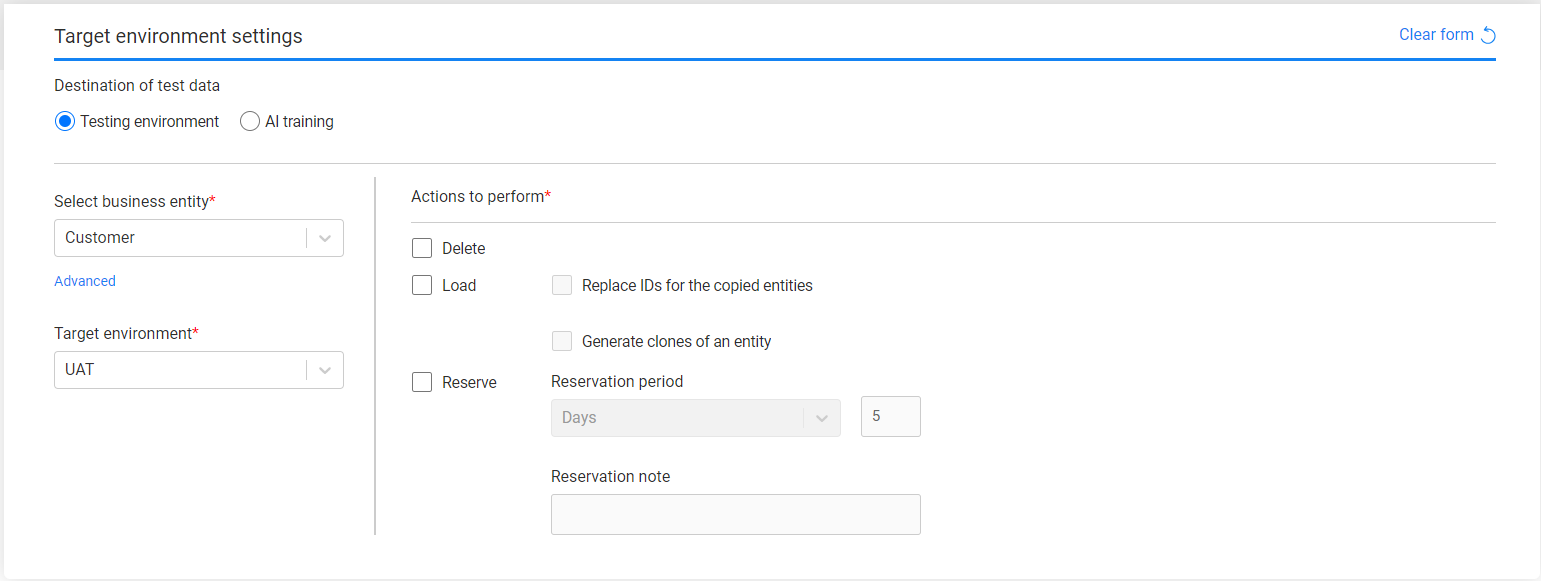
Delete
Deletes the selected entities from the testing environment. The Delete action checkbox can be either checked with the Load checkbox, or checked as a single action, i.e., Delete only. Note that if you select the Delete only, the Source component is disabled since the task deletes entities only from the target environment.
Load
Loads the selected entities into the testing environment. The following checkboxes can be set with the Load actions: Replace IDs for the copied entities and Generate clones for an entity. Only one checkbox can be checked in a task.
The Load-related checkboxes are disabled in the following scenarios:
- When the Delete checkbox is checked, i.e., the entities are deleted before they are loaded to the target environment.
- When the user is not permitted to replace sequences (IDs) or generate entity clones on the task's target environment.
- When the Policy for fetching data in the Source component is set to Selected snapshot (version).
Replace IDs for the copied entities
When checked, the task execution process replaces the IDs of all selected entities before loading them into the target. This option is required in order to avoid key duplications if the testing environment is not empty and contains entities. The Replace Sequence must be implemented in the Fabric implementation.
Generate clones for an entity
Create X number of clones of the selected entity in the target environment. If the entity's Subset selects multiple entities, the first selected entity is cloned (replicated) in the target environment:
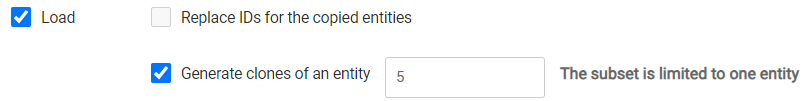
The task replaces the sequences (IDs) of each replica in order to avoid duplicated sequences in the target environment.
Reserve
Reserves the entities for the user in the target environment in order to prevent other users from deleting and/or loading the reserved entities to the target environment.
You can check the Reserve action only or check it with the Load action to reserve the loaded entities. Note that if only the Reserve action checkbox is checked, then the Source component is disabled since the task reserves the entities only for the target environment.
The reservation period needs to be set for the reserved entities. The maximum number of days of a reservation period is set in the tdm_general_parameters TDB DB table in the MAX_RESERVATION_DAYS_FOR_TESTER parameter.
The start date of the reservation period is the task's execution time. The reservation period can be set in minutes, hours, days or weeks.
Reservation note
An optional setting. The user can populate it with free text. The reservation note is displayed in the Reserved Entities window (Notes fields) and can be used for filtering the reserved entities display. The reservation note can be edited using the Reserved Entities window.
Task — Target Component — Entities
The following information needs to be set when the task's data type is Business entities (with or without referential tables):
- Destination of test data: Testing environment or AI training. The AI training option creates a training task and is available only for entities and only for users that have Write permissions on the AI environment.
- A selected Business entity - for example, Customer.
The following attributes must be set for Testing environment data destination:
- Target environment name.
- Actions to be performed in the target environment.
When you start the task creation with the Target component - e.g., a delete task - you must set the task's Business entity:
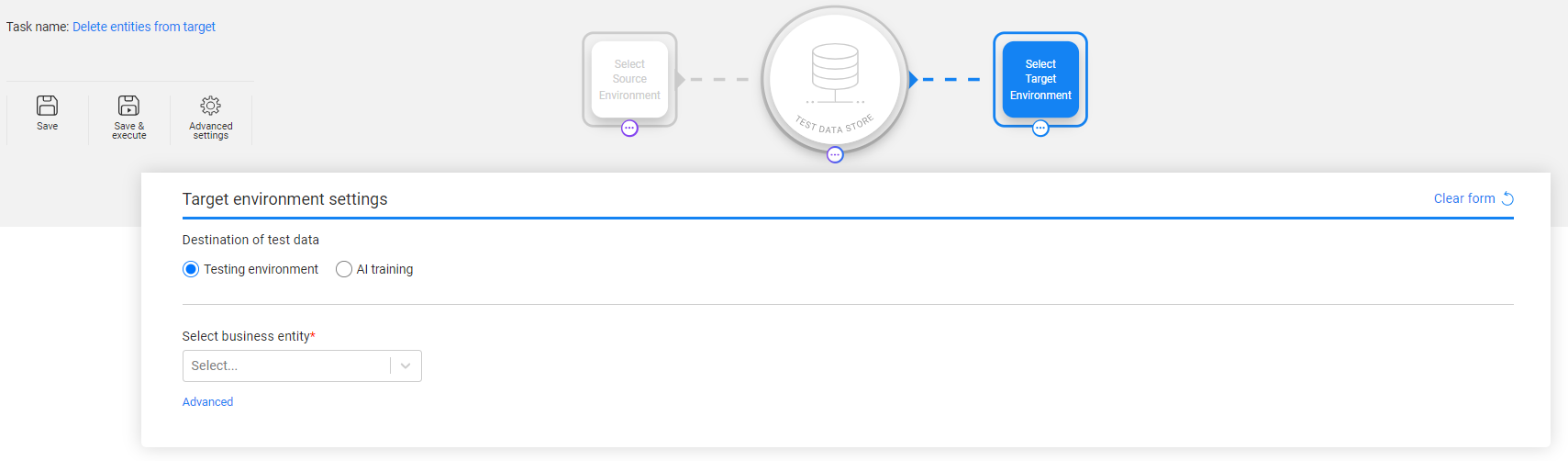
When you set the Source component before the Target, the selected Business entity is already populated in the Target form:
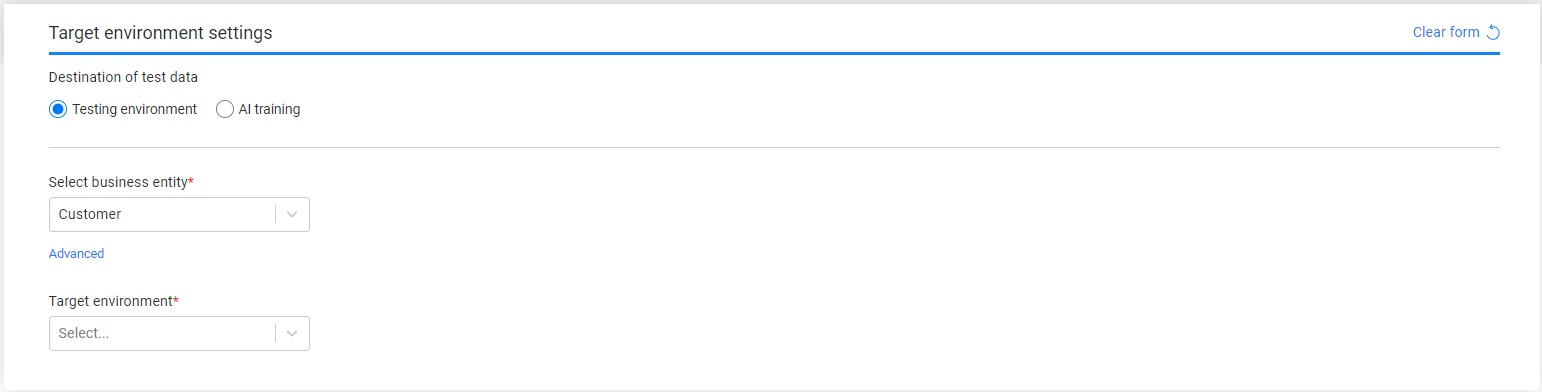
Business Entity
The Business Entity (BE) and its Advanced settings are available for both the Source and Target components. They display the systems and Logical Units (LUs) associated with the selected BE.
When you populate the Source before the Target, the Source BE and its selected systems and LUs are automatically copied to the Target component.
Important notes
- You can change the BE; however, selecting a different BE for the task resets the Source and Subset components.
- Changing the selected LU and/or system affects both the Source and Target components.
- If the target environment contains disabled systems and the task performs load and/or delete actions on the target environment, you must clear (uncheck) the disabled systems before execution.
Advanced BE - Affinity and Max Number of Workers
Starting with TDM 9.5, each LU in the Advanced BE view supports configuration of:
- Affinity
- Maximum number of workers
You can expand each LU and configure these values after selecting an environment.
By default, each LU inherits its values from:
- The environment’s system settings (if defined), or
- The TDM and Fabric configuration values
You can override these values per LU to control and optimize task execution behavior:
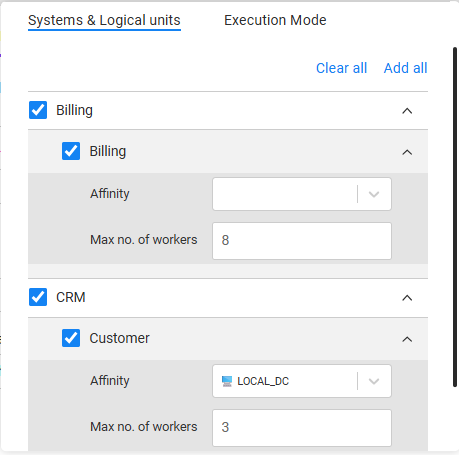
When both Source and Target components are defined for the task (Load, Extract & Load, Generate & Load):
- Affinity
- The task execution process runs using the target affinity
- The entity extraction runs using the source affinity
- Max number of workers
- The task execution process uses the target maximum number of workers
Click here for detailed information on how task execution determines the effective affinity and maximum number of workers.
Target environment
Select one TDM environment from the drop-down list. This list displays the available target environments for the user. Only environments that contain systems with the select task's BE are displayed.
Actions to perform
The following actions can be performed on the selected testing environment. You can select one or multiple actions:
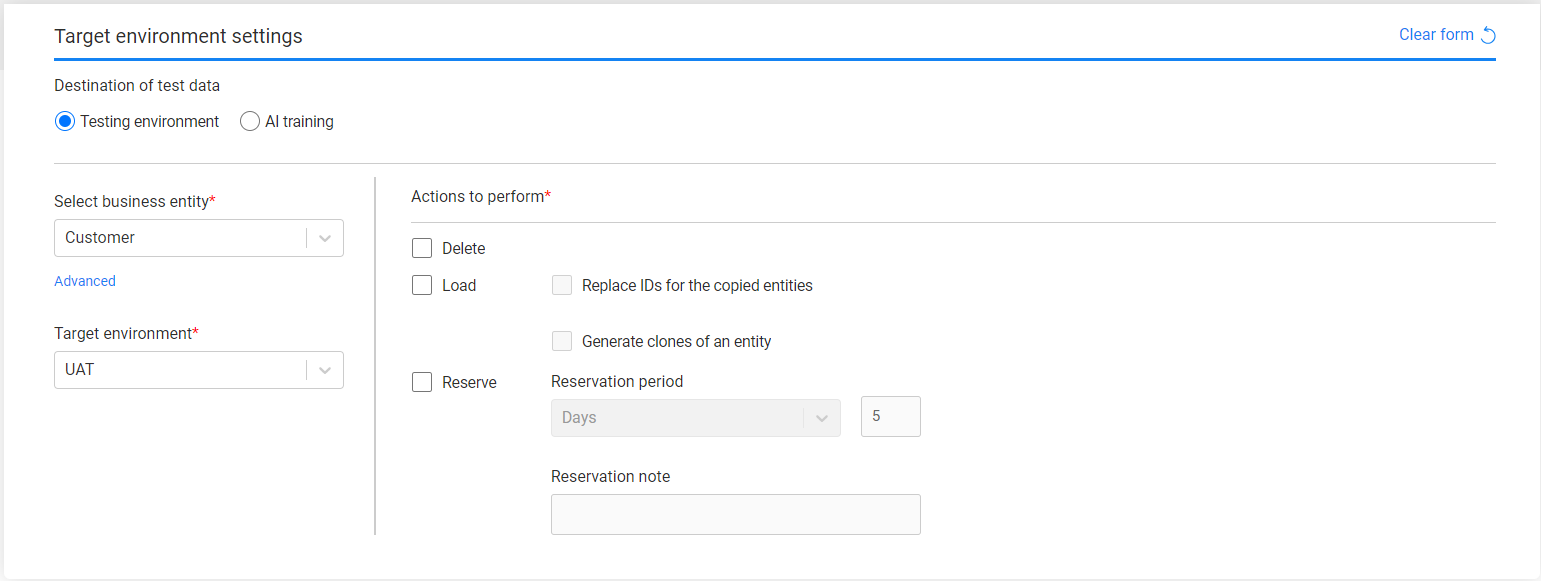
Delete
Deletes the selected entities from the testing environment. The Delete action checkbox can be either checked with the Load checkbox, or checked as a single action, i.e., Delete only. Note that if you select the Delete only, the Source component is disabled since the task deletes entities only from the target environment.
Load
Loads the selected entities into the testing environment. The following checkboxes can be set with the Load actions: Replace IDs for the copied entities and Generate clones for an entity. Only one checkbox can be checked in a task.
The Load-related checkboxes are disabled in the following scenarios:
- When the Delete checkbox is checked, i.e., the entities are deleted before they are loaded to the target environment.
- When the user is not permitted to replace sequences (IDs) or generate entity clones on the task's target environment.
- When the Policy for fetching data in the Source component is set to Selected snapshot (version).
Replace IDs for the copied entities
When checked, the task execution process replaces the IDs of all selected entities before loading them into the target. This option is required in order to avoid key duplications if the testing environment is not empty and contains entities. The Replace Sequence must be implemented in the Fabric implementation.
Generate clones for an entity
Create X number of clones of the selected entity in the target environment. If the entity's Subset selects multiple entities, the first selected entity is cloned (replicated) in the target environment:
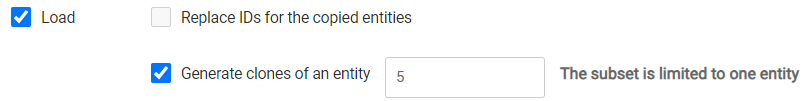
The task replaces the sequences (IDs) of each replica in order to avoid duplicated sequences in the target environment.
Reserve
Reserves the entities for the user in the target environment in order to prevent other users from deleting and/or loading the reserved entities to the target environment.
You can check the Reserve action only or check it with the Load action to reserve the loaded entities. Note that if only the Reserve action checkbox is checked, then the Source component is disabled since the task reserves the entities only for the target environment.
The reservation period needs to be set for the reserved entities. The maximum number of days of a reservation period is set in the tdm_general_parameters TDB DB table in the MAX_RESERVATION_DAYS_FOR_TESTER parameter.
The start date of the reservation period is the task's execution time. The reservation period can be set in minutes, hours, days or weeks.
Reservation note
An optional setting. The user can populate it with free text. The reservation note is displayed in the Reserved Entities window (Notes fields) and can be used for filtering the reserved entities display. The reservation note can be edited using the Reserved Entities window.



