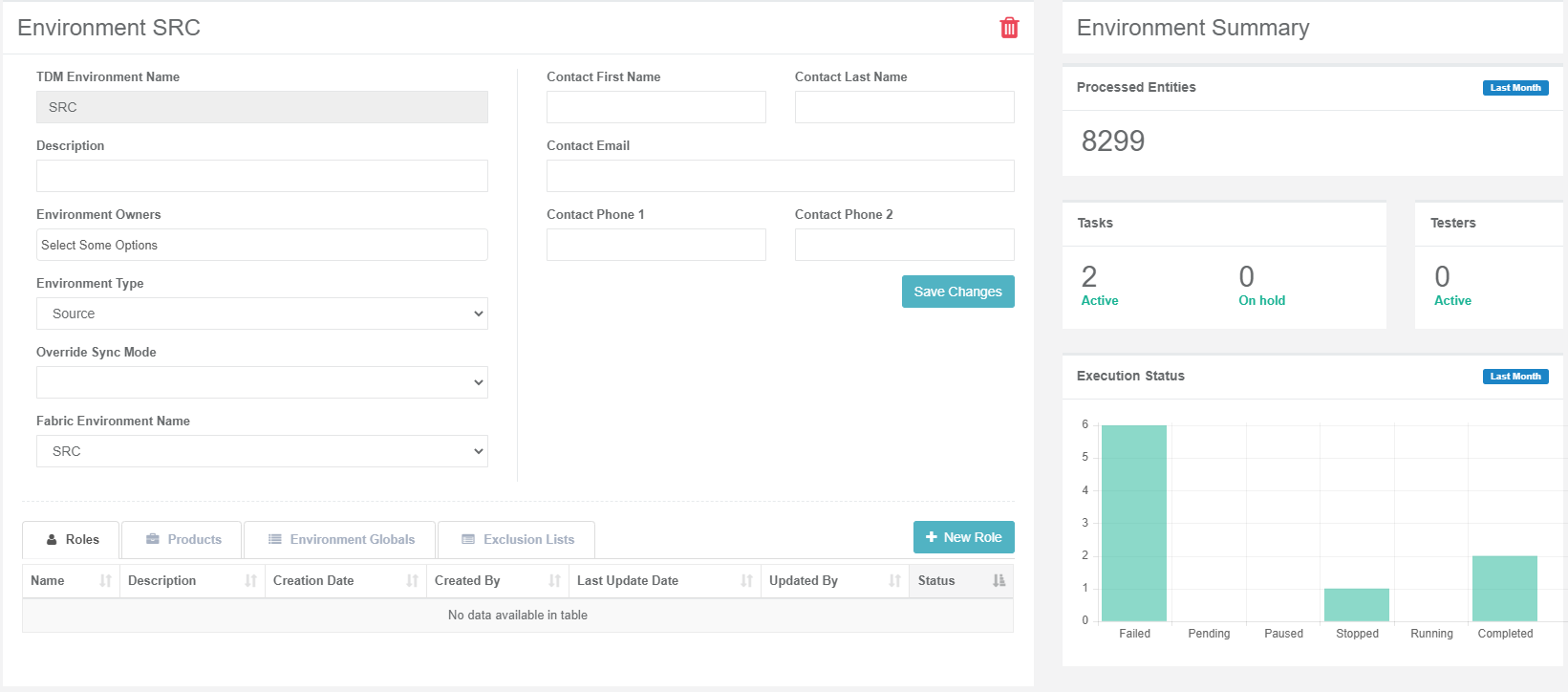TDM Environments Overview
The TDM can create tasks that are executed in TDM environments. Each environment must be defined in the following TDM components:
Fabric, set the interfaces connection details and Globals values for each environment.
TDM GUI, set the following for each environment:
- General information like environment name, contact person, environment type (source, target or both).
- Environment owners, add environment owners to setup and maintain an environment.
- Environment products, attach TDM products to each environment.
- Environment roles, define roles with permissions for environments and attach test users to an environment to enable them to create TDM tasks for it.
- Environment Globals, override Globals in an environment.
- Exclusion Lists, add lists of entities to be excluded from the TDM tasks in an environment.
Click to read more about TDM environment setup in Fabric. ## Environments List Window
The Environments window displays a list of all environments defined in the TDM. Only Admin users can create, add or remove environment owners or delete an environment. Environment owners can edit their environment. Other users can open environments for view only purposes.
- To create a new environment, click New Environment.
- To open a selected environment, click the environment's Name.
- To delete an environment, click
 in the Environment window.
in the Environment window.
Environment Window
The Environment window has the following sections:
Environment tabs, Roles, Products, Environment Globals and Exclusion Lists.
The following is an example of an Environment window:
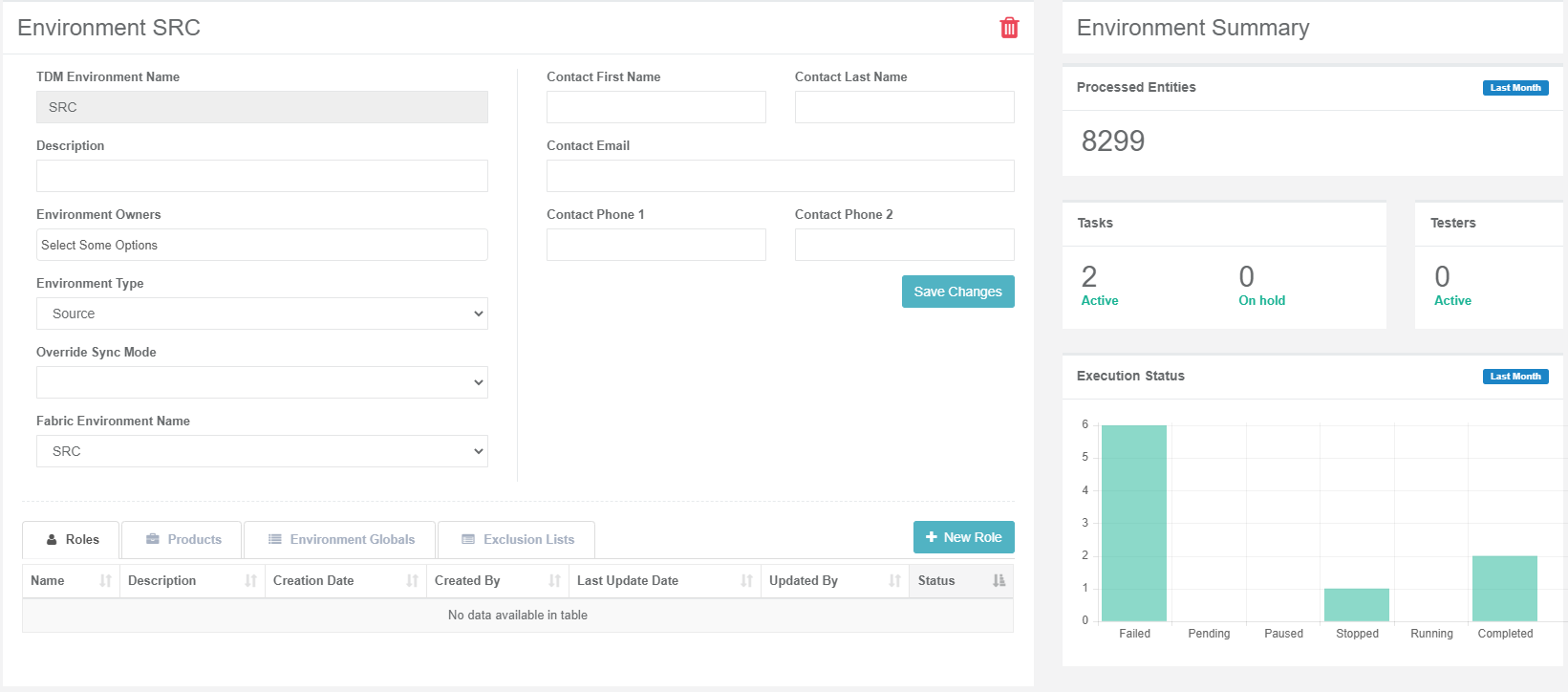
TDM Environments Overview
The TDM can create tasks that are executed in TDM environments. Each environment must be defined in the following TDM components:
Fabric, set the interfaces connection details and Globals values for each environment.
TDM GUI, set the following for each environment:
- General information like environment name, contact person, environment type (source, target or both).
- Environment owners, add environment owners to setup and maintain an environment.
- Environment products, attach TDM products to each environment.
- Environment roles, define roles with permissions for environments and attach test users to an environment to enable them to create TDM tasks for it.
- Environment Globals, override Globals in an environment.
- Exclusion Lists, add lists of entities to be excluded from the TDM tasks in an environment.
Click to read more about TDM environment setup in Fabric. ## Environments List Window
The Environments window displays a list of all environments defined in the TDM. Only Admin users can create, add or remove environment owners or delete an environment. Environment owners can edit their environment. Other users can open environments for view only purposes.
- To create a new environment, click New Environment.
- To open a selected environment, click the environment's Name.
- To delete an environment, click
 in the Environment window.
in the Environment window.
Environment Window
The Environment window has the following sections:
Environment tabs, Roles, Products, Environment Globals and Exclusion Lists.
The following is an example of an Environment window: