Task — Table Subset
The table subset enables an optional filtering of the records extracted for the task's tables. The table subset is available when selecting the Tables option in the Source component, i.e., creating a task on tables only.
A filter can be added to one, several, or all task's tables.
Click the filter icon next to a table and populate the filtering parameters for the table:
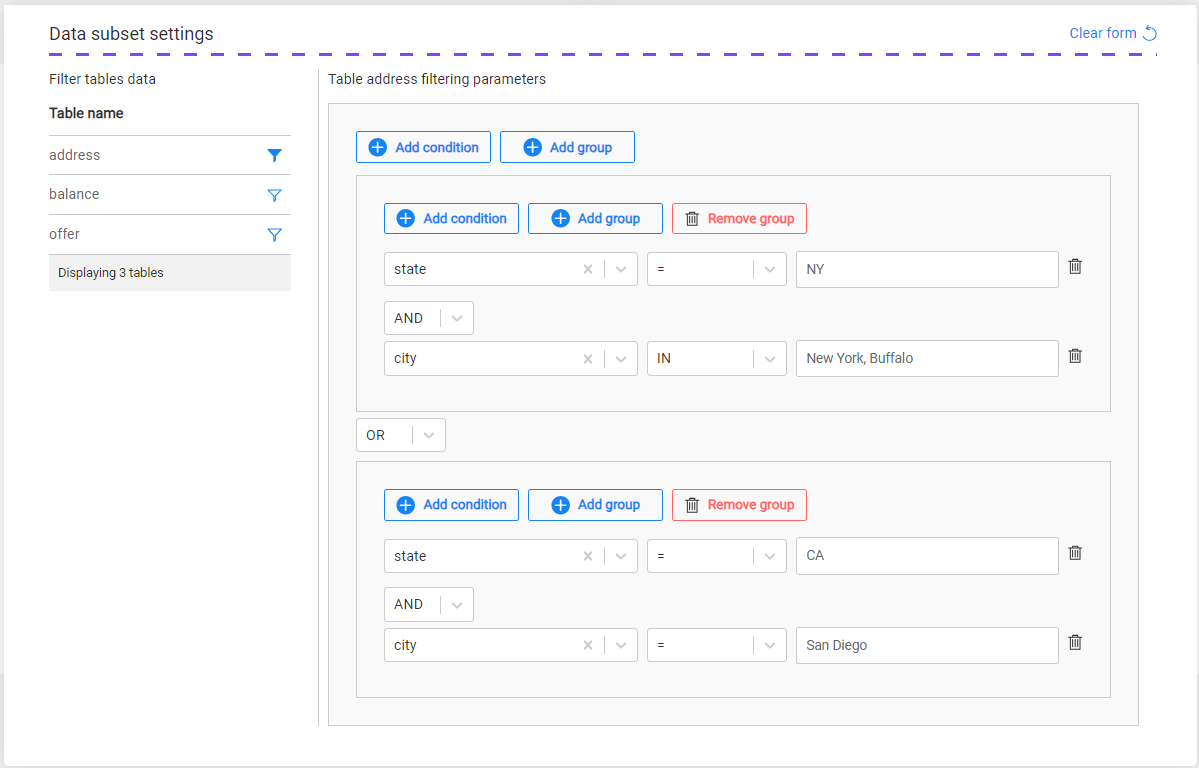
Select a table column, operator, and populate the value or values. The values must be typed manually.
Multiple conditions and/or groups can be added to define the table's subset.
Task — Table Subset
The table subset enables an optional filtering of the records extracted for the task's tables. The table subset is available when selecting the Tables option in the Source component, i.e., creating a task on tables only.
A filter can be added to one, several, or all task's tables.
Click the filter icon next to a table and populate the filtering parameters for the table:
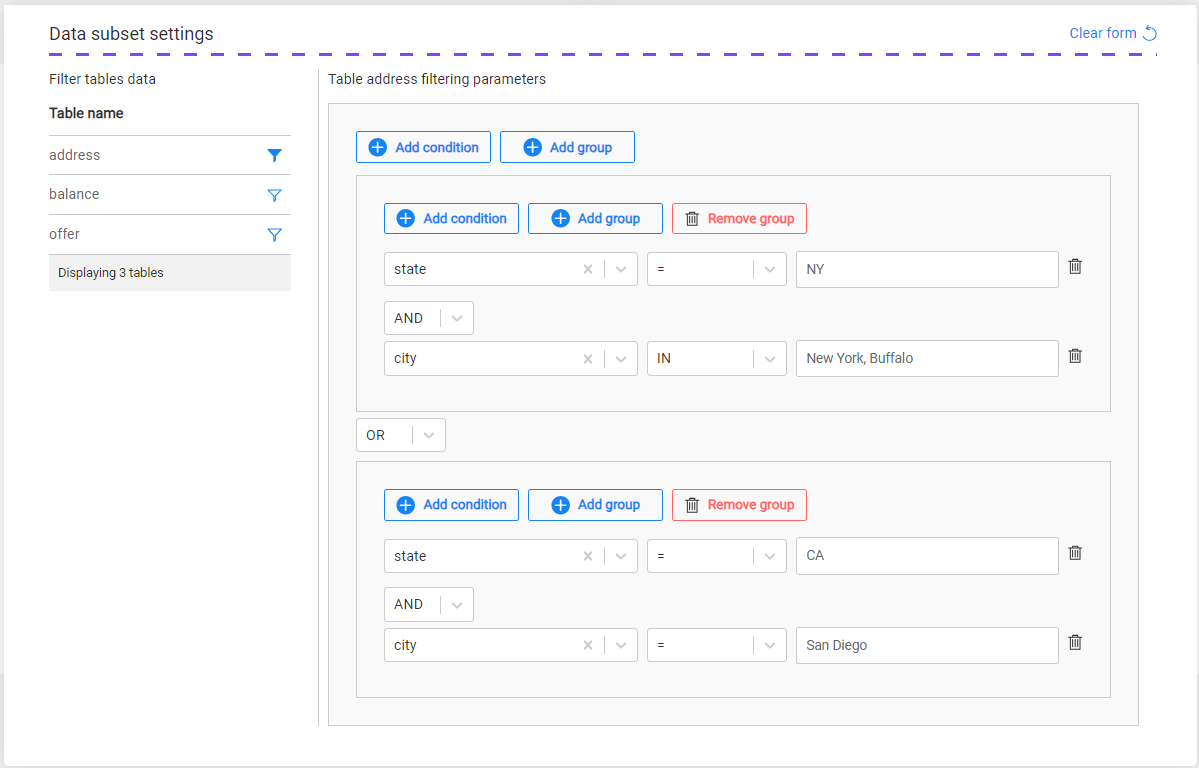
Select a table column, operator, and populate the value or values. The values must be typed manually.
Multiple conditions and/or groups can be added to define the table's subset.



